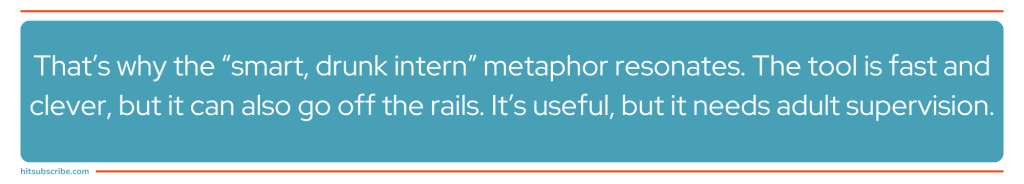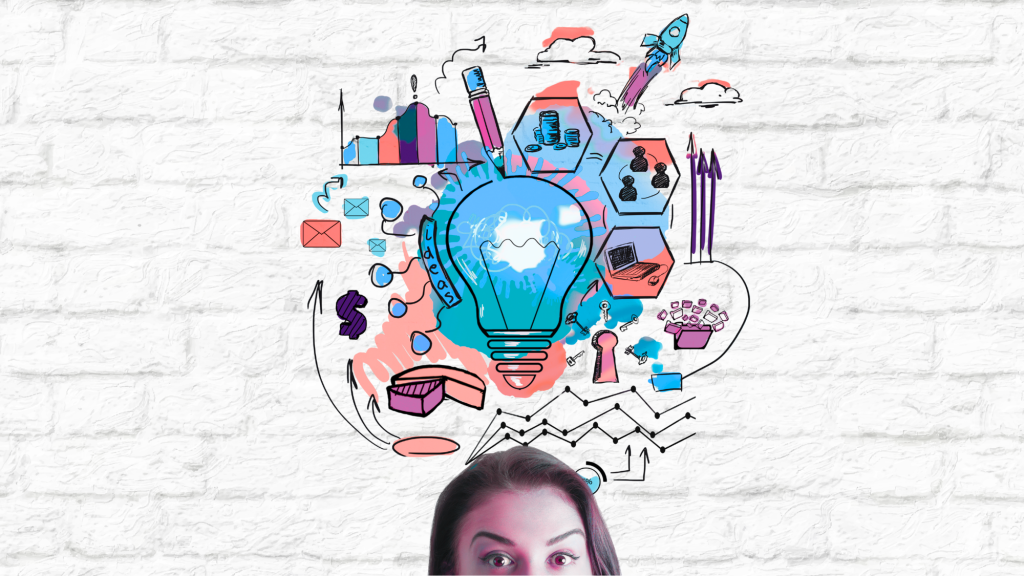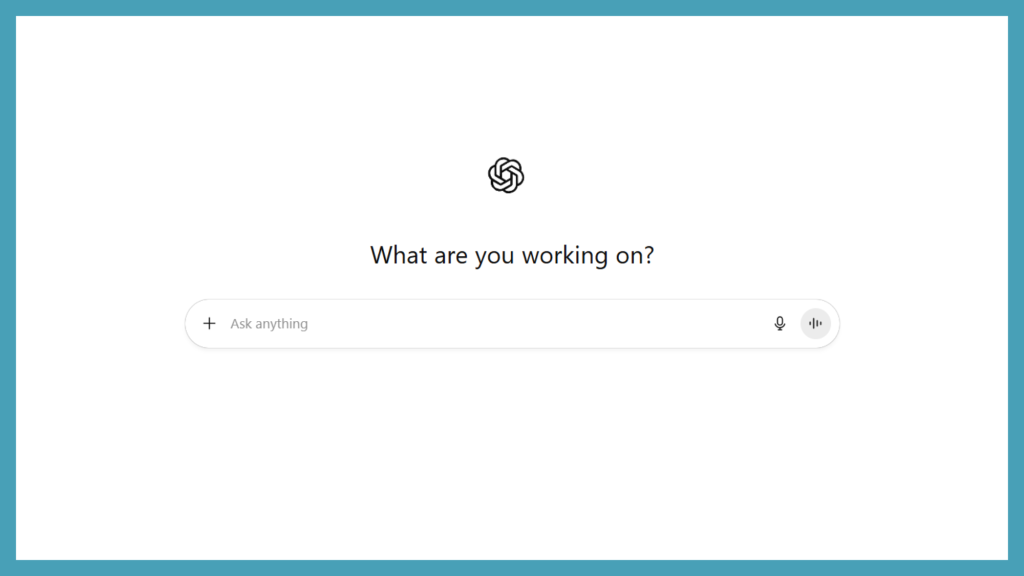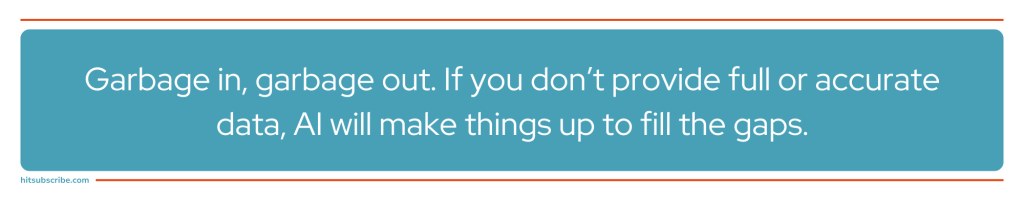When most people think about AI in marketing, they usually picture one thing: generating content like blog posts, LinkedIn updates, and emails. It’s the most obvious use case, and it’s the one that gets the most attention.
But in practice, AI has much broader applications. It can help improve your workflows, reduce bottlenecks, and give you leverage in places where you’d normally get stuck. In our recent webinar, we walked through ways to use AI throughout the content lifecycle—from ideation to governance.
Below is a practical guide drawn directly from that session. It covers strengths, weaknesses, real-world use cases, and specific situations where AI makes sense (and where it doesn’t).
The Strengths and Weaknesses of Generative AI
Like any tool, AI comes with clear advantages and obvious pitfalls. AI can process massive amounts of information in seconds, suggest ideas you might never have considered, and handle repetitive or research-heavy tasks with ease.
At the same time, it can be unpredictable, confidently provide incorrect answers, or miss the bigger picture. Think of it as a “smart, drunk intern”: capable and clever, but in need of guidance. Used correctly, AI amplifies your team’s capabilities. Used blindly, it can create more problems than it solves. To understand the technology behind these capabilities, check out the OpenAI model documentation.
Where AI excels:
- Synthesizing information: It can scan large amounts of data, distill it, and present it in a way that’s easy to work with.
- Filling knowledge gaps: Don’t know how to structure SQL? Need a refresher on a compliance term? AI can walk you through it.
- Pattern recognition: The models are tuned to detect and expand on patterns, which makes them good at feedback loops and scenario modeling.
- Role-playing: You can ask an AI to act like a prospect, an editor, or even a skeptical executive and it will produce surprisingly useful responses.
Where AI falls short:
- Non-determinism: You can give the same prompt twice and get two different answers. That’s a challenge for SOPs and repeatable processes.
- Reliability: AI will make things up. It doesn’t say “I don’t know”—it gives you something plausible-sounding instead.
- Judgment: It lacks the ability to weigh what’s important versus what isn’t.
- Flattery: By design, it predicts what you want to see next, which means it often tells you what you want to hear rather than what’s true.
That’s why the “smart, drunk intern” metaphor resonates. The tool is fast and clever, but it can also go off the rails. It’s useful, but it needs adult supervision.
How to Safely Use AI in Content Operations
So how do you decide when it makes sense to use AI? While there is no perfect formula, a simple rule of thumb can help you identify low-risk, high-value applications.
Use AI when at least one of the following conditions is true:
- Immediate verification. You can check the output right away. Example: asking AI to write a SQL query—you’ll know instantly if it fails.
- Accuracy isn’t critical. You’re brainstorming or scenario modeling, where there’s no single “right” answer.
- Better than nothing. If the alternative is doing nothing at all, AI is a net improvement. Example: summarizing a massive terms-of-service document you’d otherwise ignore.
When your use case falls into one of these categories, the risk of mistakes is manageable, and AI can provide clear value. Approaching AI with this mindset helps you take advantage of its speed and creativity while avoiding situations where errors could be costly.
AI Use Cases Across the Content Marketing Lifecycle
1. Ideation: Fueling the Editorial Pipelines
Coming up with ideas consistently is one of the hardest parts of running a content program. AI can help in several ways:
- Reader personas: Build detailed avatars of your audience. Feed in existing persona docs, or have AI simulate the questions and pain points of specific roles (like an enterprise SEO manager worried about traffic drops). Then role-play with those personas to pressure-test messaging.
- Brainstorming questions: Once a persona is established, ask: “What questions would this person have about X?” You’ll get a list that can seed blog posts, webinars, or nurture campaigns.
- Surfacing commercial keywords: AI can mine your website and spit back the language buyers use to describe your services. Those terms are the building blocks for SEO and sales enablement content. Here’s a guide that demonstrates a comprehensive approach to selecting the right keyword before writing your content,
- Mining existing artifacts: Support tickets, Slack threads, reviews, and community forums are full of real customer questions. Drop them into AI and use the model to cluster, summarize, or highlight common themes.
Where to be careful:
Don’t ask AI to do keyword research wholesale. It has no sense of search volume or actual user behavior. And don’t delegate strategy—it will only give you the “median wisdom” of the internet.
2. AI Writing Assistance: How to Speed Up Drafting Without Losing Your Voice
AI is not a reliable author on its own, but it can be a valuable creative partner. Here are some specific ways it can support your writing process, helping you explore ideas, maintain momentum, and work more efficiently while keeping your perspective central:
- Blank page syndrome: Ask for a rough draft of a section you’re struggling with. Even if you don’t use any of it, reacting to the draft can help you find your own voice.
- Briefs and outlines: Feed in a template for content briefs and let AI generate variations. It’s especially good at working within constraints (listicles, tool roundups, etc.).
- Brainstorming bullets: Give it your supporting points and ask, “What am I missing?” You may reject most of the suggestions, but one or two often spark ideas.
- Repurposing content: Use AI to adapt a blog into LinkedIn posts or condense a webinar into an email. The core ideas stay yours—you’re just reformatting.
- Self-guided QA: Ask it to spot errors, flag vague claims, or highlight areas that could be more precise. Be clear: “Don’t flatter me, be critical.” Otherwise, you’ll just get empty praise.
- Image generation. For teams without designers, AI images can fill gaps in blog posts or presentations. They won’t win design awards, but they’re serviceable.
Where to be careful:
Avoid “AI, write this post and I’ll publish it.” That’s handing the keys to the “smart, drunk intern.” And don’t expect accuracy in technical or specialized subjects.
3. AI in Content QA: Smarter Safety Nets
When AI is used thoughtfully, it can act like a second set of eyes that never gets fatigued and can catch issues humans might overlook. Some examples include:
- Sanity checks: Run targeted reviews like fact-checking, grammar, PR sensitivities, or compliance red flags.
- Technical SEO: Ask AI to check for basics: keyword use in headers, missing alt text, or broken meta descriptions. Just don’t ask it to count—it’s notoriously bad at word counts and character limits.
- Brand voice: Seed AI with your style guide, brand manifesto, or thought leadership pieces. Then ask it to flag inconsistencies with your established voice.
The trick here is specificity. Don’t ask “What do you think of this post?” Instead, ask “Does this align with our style guide?” or “Do you see any insensitive phrasing?”
4. Maintenance: Using AI to Keep Content Fresh and Optimized
Evergreen content doesn’t stay evergreen forever. AI can support ongoing content maintenance by helping teams monitor, organize, and update their material more efficiently, making it easier to keep your content library accurate and useful. To learn a systematic approach for identifying which content should be refreshed, check out this detailed guide.
- Spotting stale references: Feed in a post and ask if it contains outdated info like old dates, obsolete software versions, or cultural references.
- Internal linking: Give AI your sitemap and a blog post, then ask it to suggest relevant internal links. Even if only half the suggestions are good, that’s still more links than you had before.
- Tagging and categorization: Start by tagging a sample set of content. Then ask AI to tag the rest. It’s great at recognizing patterns in format, campaign type, or author.
- CTA mapping: AI can match your high-traffic posts with the best-fit assets (like pairing a guide on DevSecOps with your application security white paper).
Where to be careful:
Don’t let AI decide which posts to prioritize for refresh. That depends on traffic, conversions, and business context, which AI cannot fully evaluate.
5. AI for Content Ops Efficiency: Automating Workflows and Reviews
Content programs can be slowed by bottlenecks in people, processes, or coordination. AI can help smooth workflows, reduce repetitive tasks, and provide structure to keep your content operations moving more efficiently. Some examples include:
- Editorial calendar prototypes: Use AI to build a draft Airtable or spreadsheet model for planning. It won’t be perfect, but it’s a strong starting point.
- Staffing matches: If you have a contributor bench, feed in bios and ask AI to suggest matches for specific topics. Always review, but it saves time compared to manual filtering.
- Stand-in reviewers: If you don’t have someone to do PR checks, AI is better than nothing.
- Triage for heavy reviewers: If a reviewer tends to bleed red ink, run a first pass with AI and hand them both the draft and the AI’s notes. It narrows their focus and can cut down review cycles.
Where to be careful:
Don’t replace critical compliance or SME reviewers. Avoid letting AI publish directly into your CMS, as mistakes in formatting, metadata, or tags can hurt your site’s SEO and create indexing issues.
6. AI Content Analytics: Measuring and Improving Performance
Too often, content teams ship content without really analyzing performance. AI can help bridge that gap by:
- Interpreting raw data: Feed in analytics exports and ask conversational questions: “Is traffic trending down? What might explain it?” Treat the answers as hypotheses, not facts.
- Pattern spotting: Give AI your top 50 posts and bottom 50 posts. Ask what patterns stand out. It might identify that tutorials outperform guides, or that posts with data visuals tend to rank better.
- Executive communication: AI is excellent at helping you distill findings into decks or summaries for leadership. It can generate analogies, visual aids, or “explain this like I’m a beginner” outputs that make complex metrics digestible.
Where to be careful:
Garbage in, garbage out. If you don’t provide full or accurate data, AI will make things up to fill the gaps.
7. AI for Governance and Compliance: Managing SEO and Legal Risk
Navigating legal and regulatory compliance can be complex and resource-intensive. AI can assist teams by flagging potential issues early, performing preliminary checks, and supporting consistent content practices while still leaving formal reviews in place and adhering to FTC guidelines.
- Sanity checks: If you don’t have legal review, AI can flag possible risks for further investigation.
- Trigger words: Terms like “best,” “fastest,” “secure,” or “HIPAA compliant” can be red flags. AI can scan and highlight them for you.
- Consistency checks: Feed AI your guarantees and promises, then check new content against them to avoid contradictory claims.
Where to be careful:
AI is not a lawyer. Never substitute it for a formal legal review where that is required. You wouldn’t hire a “smart, drunk intern” to give legal advice, and the same caution applies here.
Where to Start: Five Quick Wins
If you are not already experimenting with AI in your content operations, there are several low-risk, high-impact ways to get started. These quick wins allow you to see value fast while minimizing risk:
- Use AI to create richer buyer personas and role-play with them for ideation.
- Define your commercial terms and track them in AI for SEO visibility.
- Build a workflow to repurpose every blog post into LinkedIn updates or emails.
- Set up dedicated QA roles in AI (grammar, PR, brand style) to act as additional reviewers.
- Prototype feeding performance data into AI so you can start spotting patterns and closing the loop.
Starting with these practical steps allows you to integrate AI safely while demonstrating tangible benefits to your team and stakeholders.
Final Thoughts
AI’s role in content goes far beyond simply generating drafts. Its true value lies in making the entire content operation more efficient, resilient, and scalable.
When used thoughtfully, AI can unblock ideation, reduce bottlenecks, and catch issues before they become problems. When used carelessly, it can introduce errors, generic strategies, or false confidence.
The key is to treat AI like the “smart, drunk intern” it is. It is eager, fast, and sometimes sloppy. By pairing its capabilities with your expertise and judgment, you get the best of both worlds and can build a content operation that is both effective and scalable. To delve deeper into how AI is changing organic traffic, check out this article.
To learn more and get personalized guidance, drop us a line. We’d be happy to answer your questions and share insights.
Our CEO, Erik, hosted a webinar on this topic, and we used its transcript with ChatGPT to create this blog post.